- Open your internet browser at link https://www.office.com;
- Click on “Sign in”;
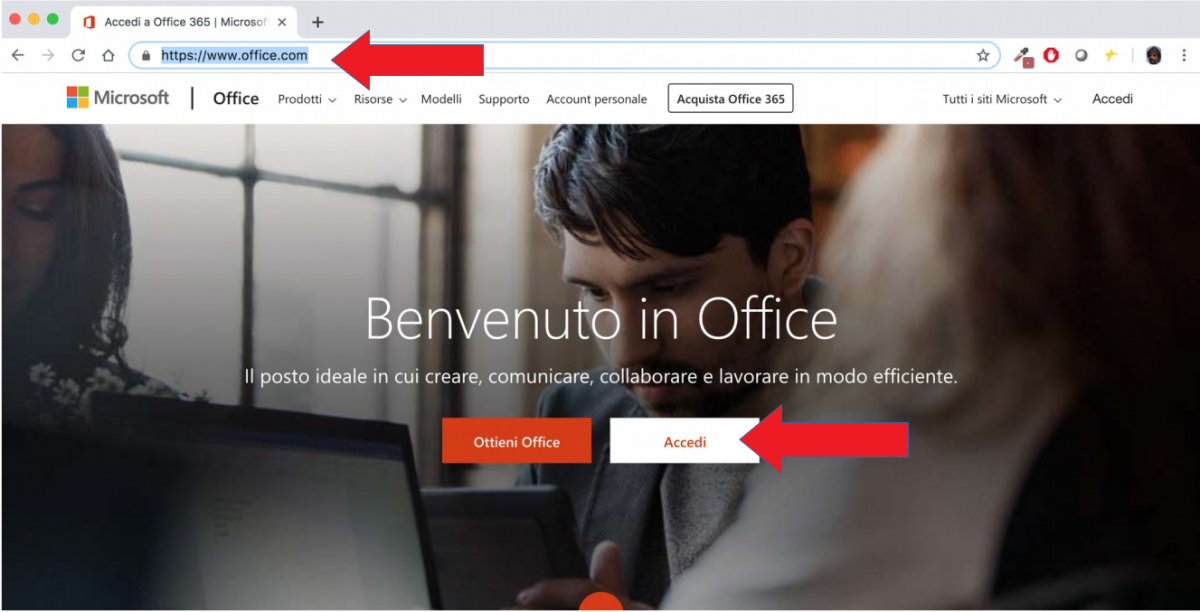
- Enter your email address and password. This is your personal Unicam email (es. tito.tazio@unicam.it if you are an employee or a professor, tito.tazio@sudenti.unicam.it if you are a student).
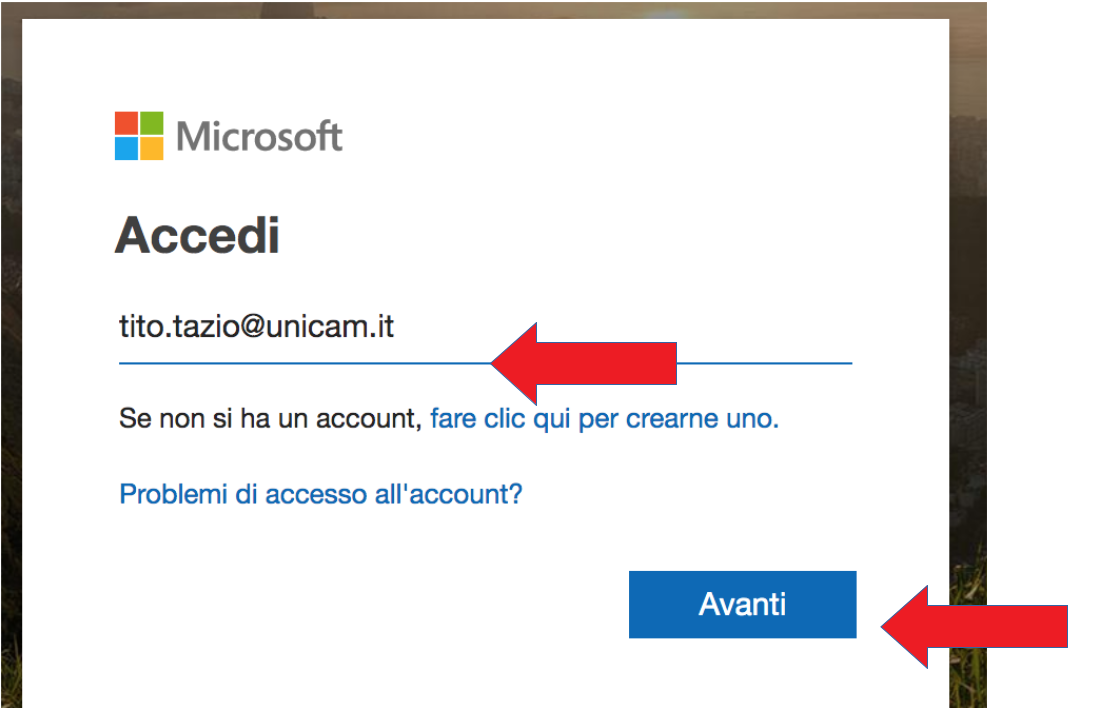
- On the next step select Work or school account
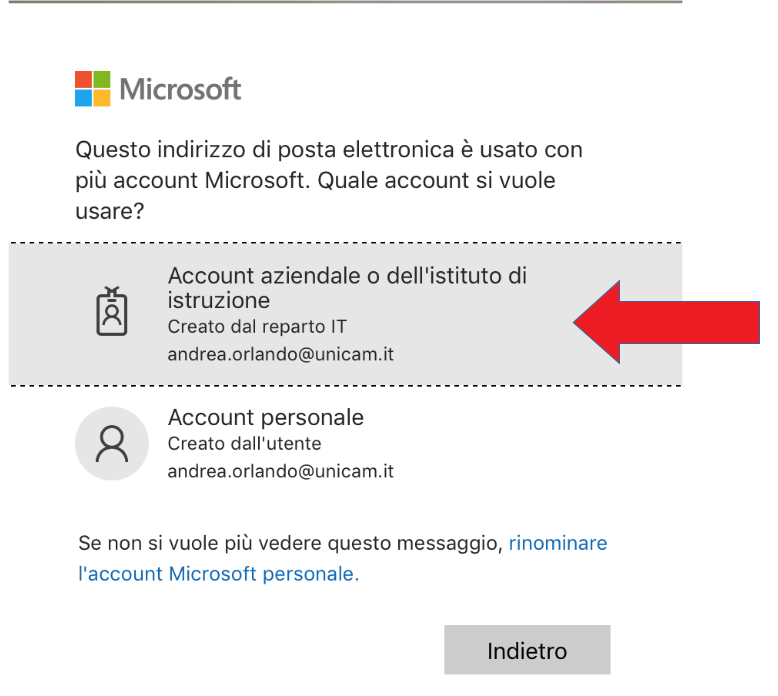
- You are redirect to another login page;
-
Insert your Unicam account that you are using for the university services and select “Sign in”.

- La pagina seguente contiene l’ambiente personale che consente di utilizzare le App di Office 365 in cloud.
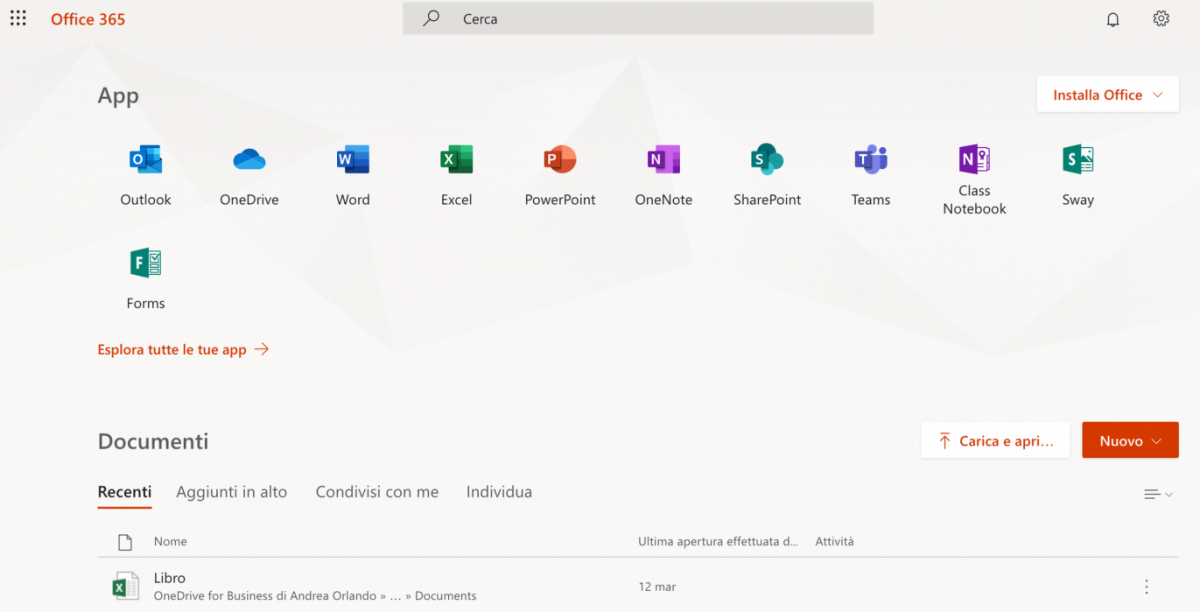
Allegati:
